Spinago Mobile Application
Mobile betting has become a trend, thanks to the convenience it offers. Players now enjoy playing games from a smartphone or a tablet because it allows them to enjoy games even on the go. As a result, many operators create mobile applications or browser sites that work on different mobile devices. Spinago is one of the many online casinos that has a mobile version.
The Spinago mobile casino works flawlessly on different operating systems, ranging from iOS to Android and Windows. Plus, it has a similar game library to its desktop site. This means that you get access to a plethora of pokies and table games. The live casino on the mobile platform is fully functional, so you can play live games like baccarat and blackjack.
Here, we explore all there is to know about the Spinago mobile app. We have included information on the games and bonuses you enjoy even when playing on a smaller screen. Read on to also learn how to download and use the mobile app.
Spinago App Installation Instructions
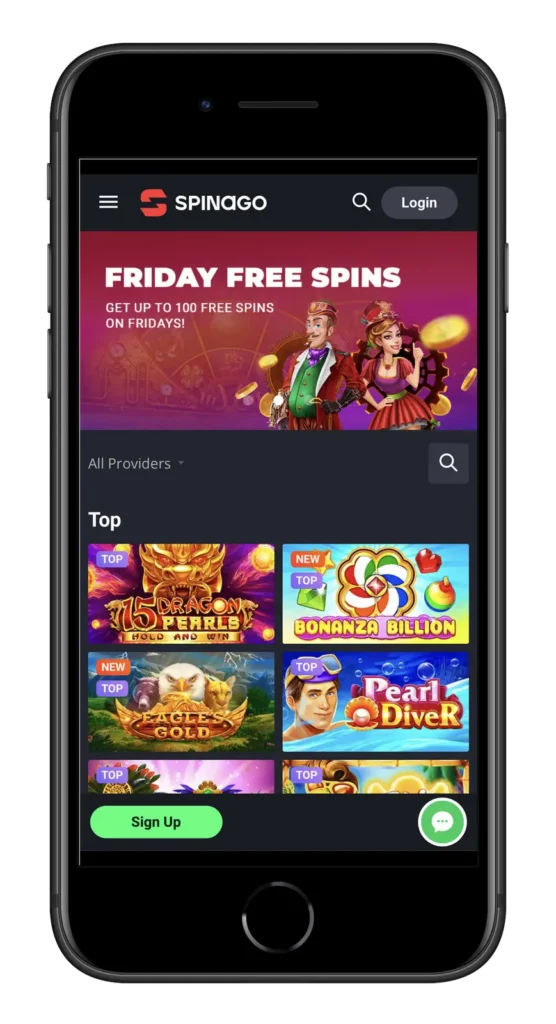
The Spinago mobile version is an in-browser platform, so you don’t necessarily have to download any software to use it. All you need to do is launch your browser, enter the casino’s URL, and you can log in or register. However, you can add the web page to your home screen for easier access. Here’s how to get the mobile version on your device.
- Start by launching your browser and entering the site’s URL in the search box.
- Once you’ve opened the site, click the menu option on the browser.
- Select the option to add the page to your home screen.
- Once done, the web app becomes part of your list of mobile applications.
Application Usage Instructions
Like the desktop platform, using the Spinago app is simple. The gambling platform has a straightforward layout, so you’ll have no problem finding your way about the site. However, before you can play games for real money or claim the bonus offers, you need to log in or sign up.
If you’re a registered member, you simply need the email you used for registration and the password. Once you have this information, visit the casino’s homepage and select the login option. Fill in your email and password and submit this information. Afterwards, you have access to your account.
On the other hand, if you’re a new Australian player, you need to create a new account. The registration process is simple and will only take a few minutes of your time. You start by visiting the site, selecting the option to sign up, and then filling in the necessary details in the fields provided.
Interface
The operator of Spinago Casino put a lot of thought into the overall site appearance and usability. Its mobile site shares the same design as the desktop version. This means that it has a simple, yet attractive design, and an uncluttered layout that makes navigation easy.
At first glance, you’ll notice the banner that displays some offers available on the mobile gambling platform. Above this is a header that only contains the menu icon, the casino’s logo, and a search function.
When you click the menu option, you’ll find all the tabs that are normally displayed on the homepage of the desktop site. These tabs include Home, Games, Promotions, VIP, Payments, Tournaments, Sports, and Bonuses. Beneath these are options for the game lobby, including Slots, Live Casino, Bonus Buy, Hold & Win, and so on.
When you scroll further down the homepage, you’ll find a small display of games. Under this is a block that contains information on the site’s jackpot. The “Latest Winners” black is updated in real-time, so you can see which Aussie players have won a jackpot. You’ll also find the name of the game where the jackpot was won and the amount the participant won.
Is the App Easy to Use?
The only problem you might encounter with the interface is the placement of the live chat bubble and the sign-up/ deposit button. There are two live chat features, one to the right and the other to the left. Both are pinned to the bottom of the screen.
First, having two chat bubbles is completely unnecessary. Aside from that, the chat feature on the right interferes with the signup button if you’re not logged in. This signup button becomes the deposit option once you’re logged in.
Opening and Funding an Account
As mentioned earlier, registering on the mobile casino app is simple. We have listed the simple steps to follow to sign up at the Spinago mobile casino.
- Visit the online gambling platform.
- Select the Sign Up option, which is pinned to the left corner of the bottom of the screen.
- Enter your email and password.
- Choose your currency and country.
- Accept the terms and conditions.
- Click “Sign Up” at the bottom of the registration page.
You still need to fill in your profile information before you can fund your account. For this, click the menu icon at the top of the screen and select the “Profile info” option. Key in the necessary details, then save. You can now deposit and enjoy the perks of mobile playing at Spinago Casino.
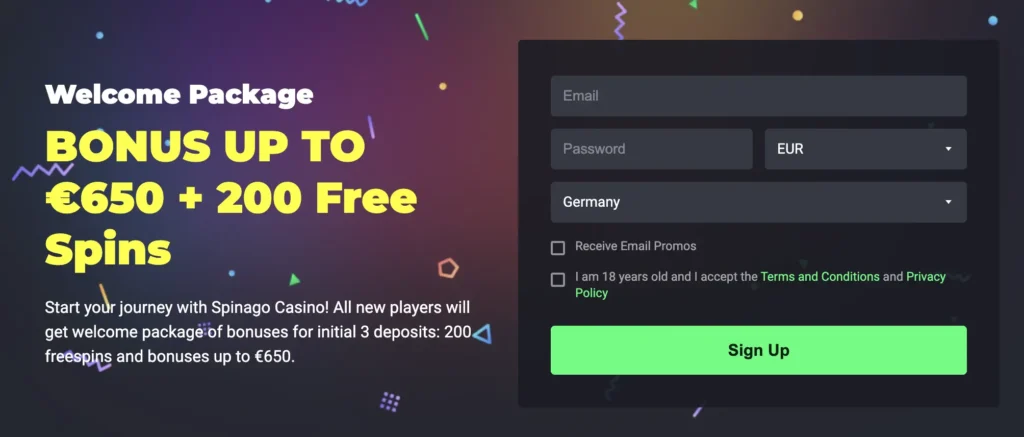
How to Deposit
Spinago supports a wide range of payment methods that players can conveniently use for funding their accounts. You can take your pick from debit and credit cards, electronic wallets, and cryptocurrency options like Bitcoin and Ethereum. These payment systems are safe and some of the most trusted in the gambling industry.
Here’s how to fund your account when playing at the mobile version of the online casino.
- Log into your account and click the menu icon at the left side of the screen.
- Select the “Deposit” option and wait for the list of payment options to surface.
- Choose your preferred payment method.
- Key in the amount you want to deposit (ensure to pay attention to the minimum and maximum limits).
- Enter the necessary information in the field provided and complete the transaction.
Once done, your funds should reflect in your gambling account within a few minutes. You can now play games for real money or claim the bonuses available.
Getting a Bonus
New players get rewarded with a welcome bonus. The package is a matched deposit offer that’s worth up to $650 and 200 free spins for your first three deposits. Here’s what you get for the first three times you fund your account:
- First Deposit Bonus: 100% match-up offer worth up to $150 and 200 free spins.
- Second Deposit Bonus: 50% match-up offer worth up to $200.
- Third Deposit Bonus: 50% match-up offer worth up to $300.
To claim this bonus, you only need to deposit a minimum of $20. Note that the welcome offer has a 40x wagering requirement. You must meet this condition to turn the bonus into real money.
Reload Bonuses
After taking advantage of the welcome offer, you can claim reload bonuses. As of the time of this write-up, there were only two reload offers available on this casino slots app. They include:
- Tuesday reload: 40% matched deposit worth up to $150
- Friday free spins: up to 100 free spins based on your deposit
To claim any of these offers, you must deposit at least $20. They also have a 40x wagering requirement that you must meet before cashing out your winnings.
Security
The Spinago mobile app is safe to use. It has a license from the Curacao Gaming Authority, meaning that it is a legal online casino. It also uses encryption technology to add a layer of security to its platform. So, you can rest easy knowing that your sensitive details are safe.
Pros and Cons
Pros
- The Spinago app has a simple layout and attractive design.
- New players can claim a welcome bonus of cash and free spins.
- Reload bonuses are available for existing players.
- The casino’s VIP program is impressive.
- Players can access an extensive game library.
- Depositing and cashing out when playing on the mobile platform is easy.
- The online casino supports crypto payments.
- There’s no need to download app.
Cons
- The interface is simple and attractive, but still needs to be worked on.
- Limited reload bonuses for regular players.


